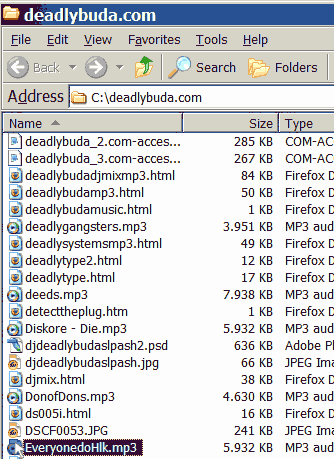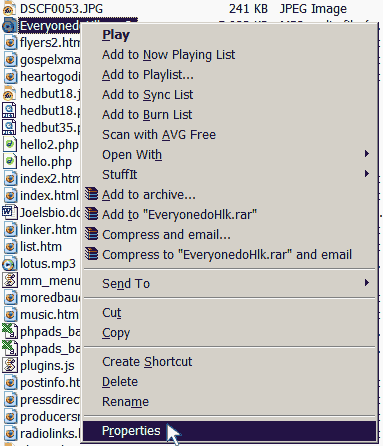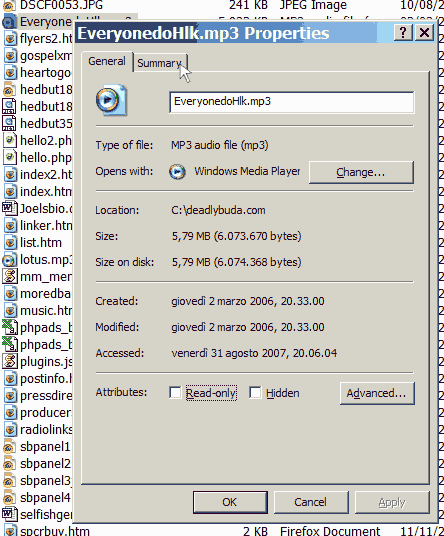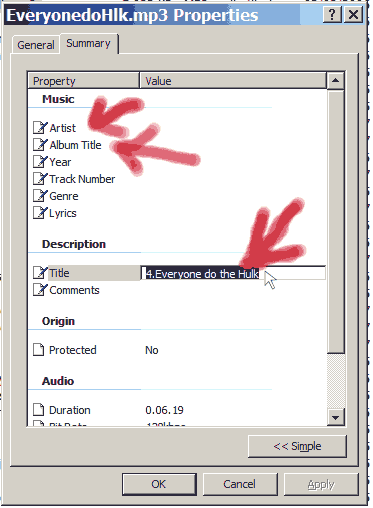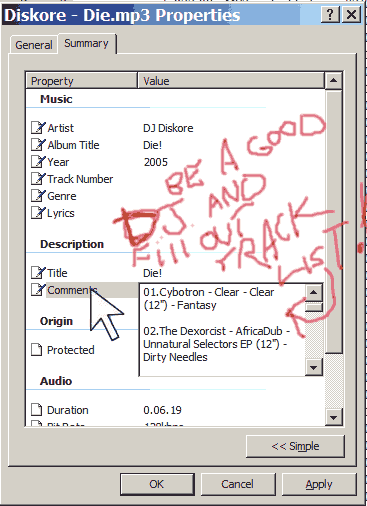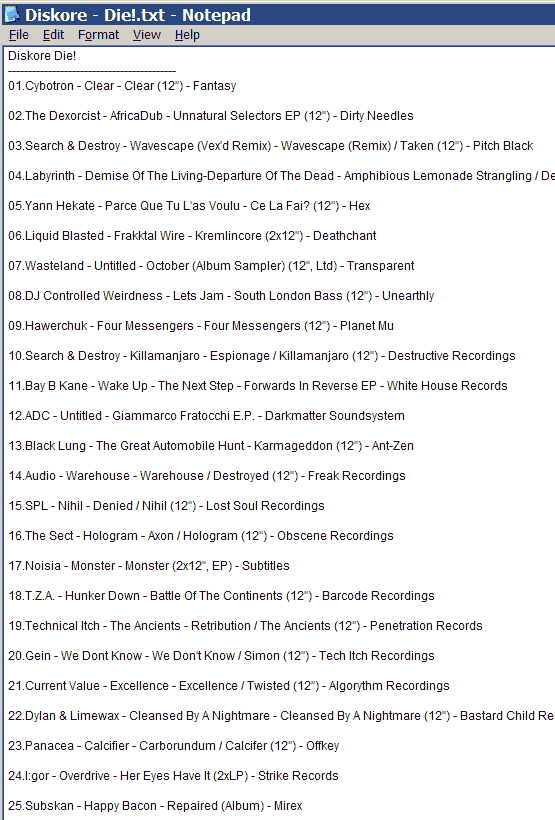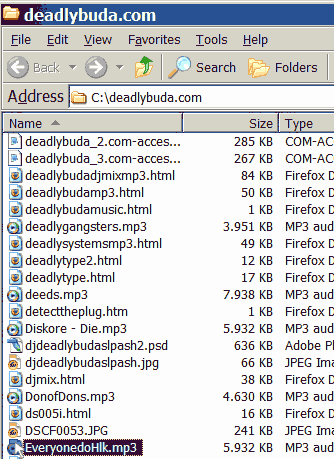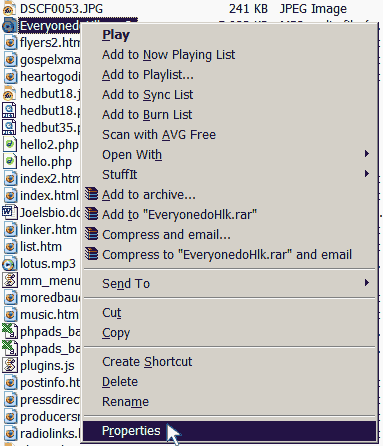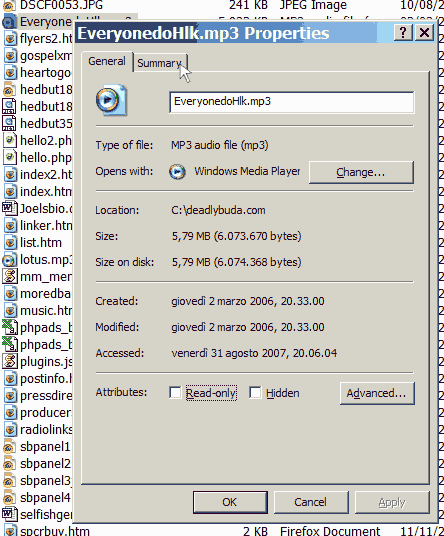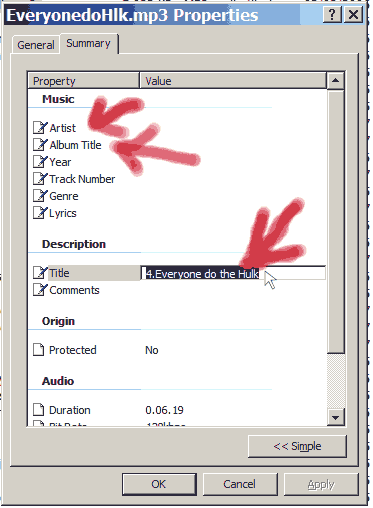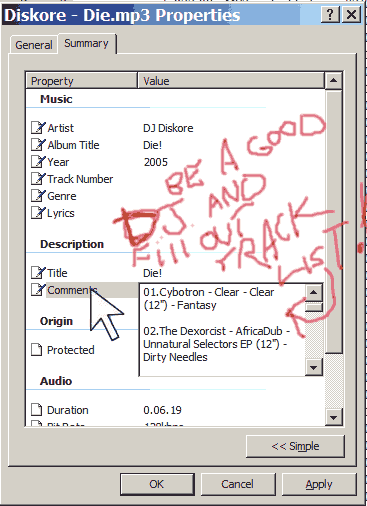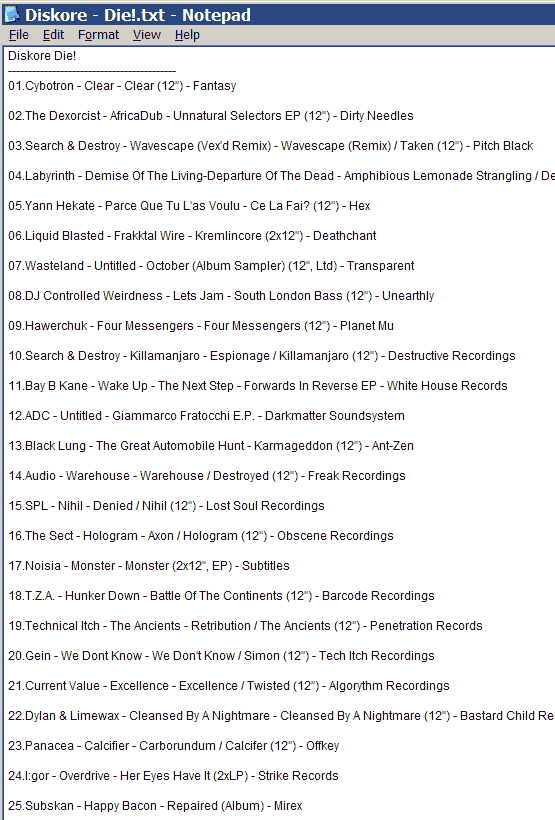| Format
Information: |
| Your
audio files should be: .mp3 format, 128 kbps, 44.1khz 16-bit stereo. |
| Tracks
should be a maximum of 9 minutes. |
| Mixes
and Live sets should be a minimum of 20 minutes, maximum of 120 minutes.
|
| Ads
should be a maximum of 1 minute. |
| IMPORTANT!
Fill out your .mp3 properties or your music will not be played !!!! |
| 1.
Select your .mp3 file, then click the Right Mouse Button. |
2.
Choose Properties. |
|
|
| 3.
Choose Summary. |
4.
Fill out the Artist, Album Title, and
Title fields. The other fields are optional. |
|
|
| 5.
When you have finished, press Apply. |
6.
If you are uploading a DJ Mix or Live Set, copy and paste the track list
in the Comments field. |
|
|
| 8.
Your track list should be formatted as: Artist Name -
Track Name - Album Title - Label. |
|